How to Create an Account on Damascards
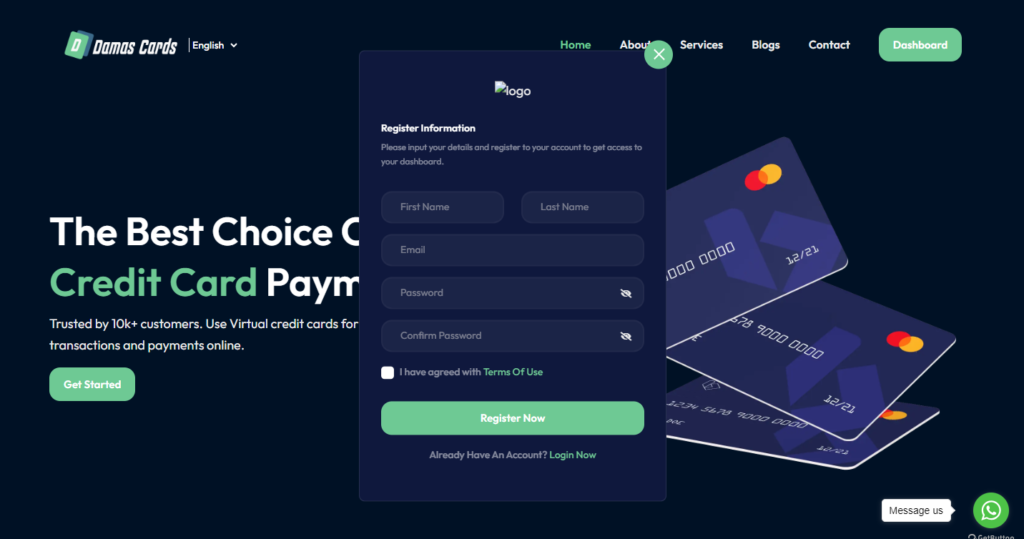
How to Create an Account on Damascards.com
1. Visit Damascards Website:
– Open your web browser and go to http://Damascards.com then click on the “Get Started ” button
2. Navigate to Registration Page:
– On the homepage, click on the “Register Now” button or the “Create Account” link usually found near the login section.
3. Fill in Registration Details:
– Enter your personal information such as:
– Full Name
– Email Address
– Password
– Confirm Password
4. Agree to Terms and Conditions:
– Check the box to agree to the terms and conditions.
5. Submit Registration:
– Click on the “Register Now” button to submit your information.
6. Verify Your Email:
– Check your email for a verification code from Damascards. copy the six digit code that will be send to your to verify your account.
7. Login to Your Account:
– Return to the http://Damascards.com website and log in using your new credentials.
8. Complete Profile Setup:
– Once logged in, you may be prompted to complete your profile by adding additional details or funding your account.
After successfully Creating your account, a message “Congratulations! You now have an account on http://Damascards.com and can start creating virtual credit cards.” will be forwarded to you.
Thanks.
