How To Submit KYC For Verification.
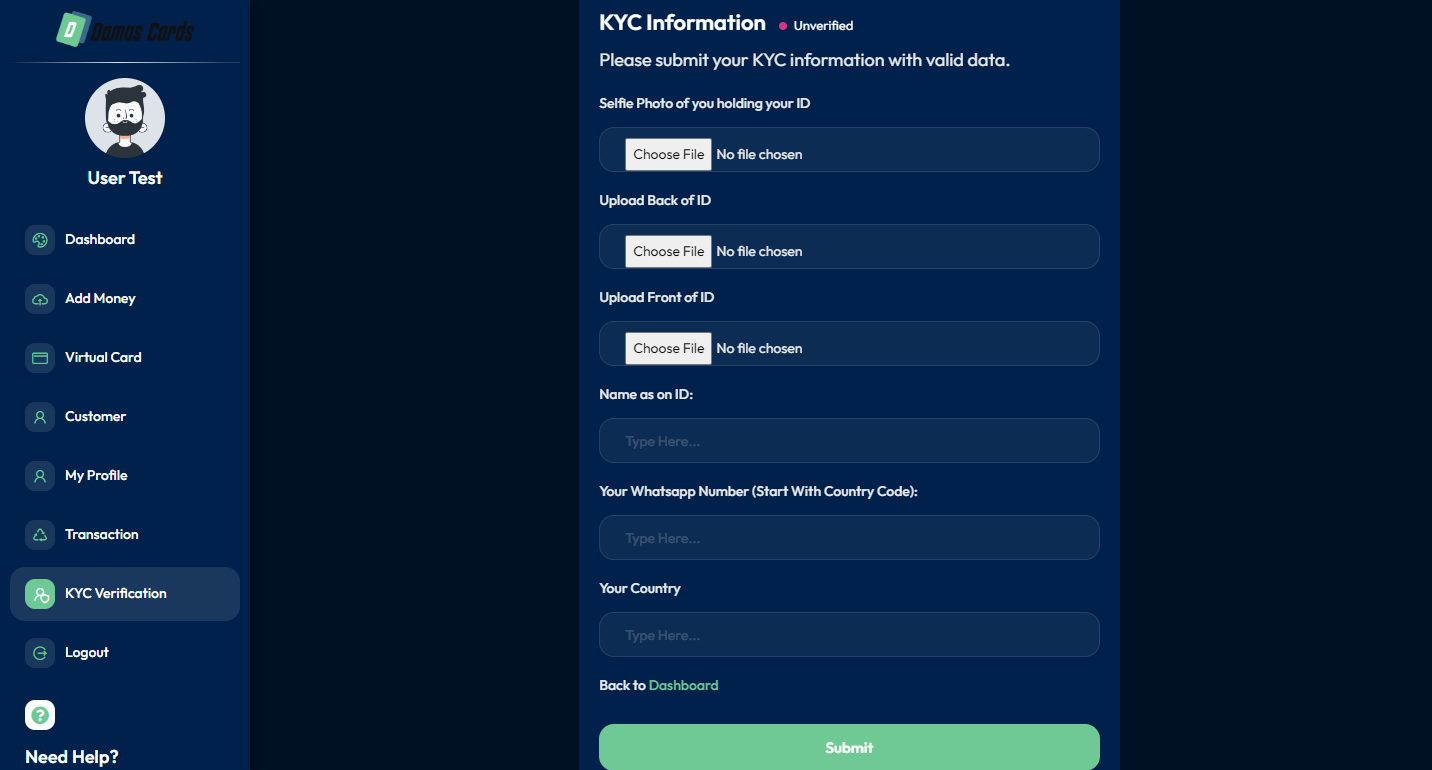
How To Submit KYC For Verification.
To submit your KYC (Know Your Customer) for verification on Damascards, follow these detailed steps:
1. Login to Your Account:
– Go to http://Damascards.com.
– Click on “Login Now” and enter your username and password to access your account.
2. Access the KYC Section:
– Once logged in, navigate to the account settings or profile section. Look for an option labeled “KYC Verification“.
3. Prepare Required Documents:
Ensure you have digital copies of the required documents. These typically include:
-
-
- Government-issued ID (national ID card).
- You must upload the Front and Back of Your ID.
- A selfie holding the ID for identity verification.
- Provide your name as on your national ID card
- Provide a correct WhatsApp number ,with the country code ,to be contact ones your KYC will be approved.
- Proof of address (Country of Residency ).
-
4. Upload Documents:
– Click on the “Upload Documents” button.
– Follow the instructions to upload the front of ID, back of ID, and selfie of you holding the ID. Make sure the images are clear and all details are visible.
5. Submit for Review:
– After uploading the documents, review them to ensure they are correctly uploaded.
– Click the “Submit” button to send your documents for verification.
6. Wait for Verification:
– The Damascards support will review your documents. This process may take a few days.
– You will receive a notification or email once your KYC is verified. If additional information is needed, they will contact you.
7. Verification Confirmation:
– Once your KYC is approved, you will be notified, and your account will be fully verified and ready for use.
NB: You can only add money when your KYC is approved.
For more detailed information, visit the official http://Damascards.com
Thanks.
