How To Order Our Services
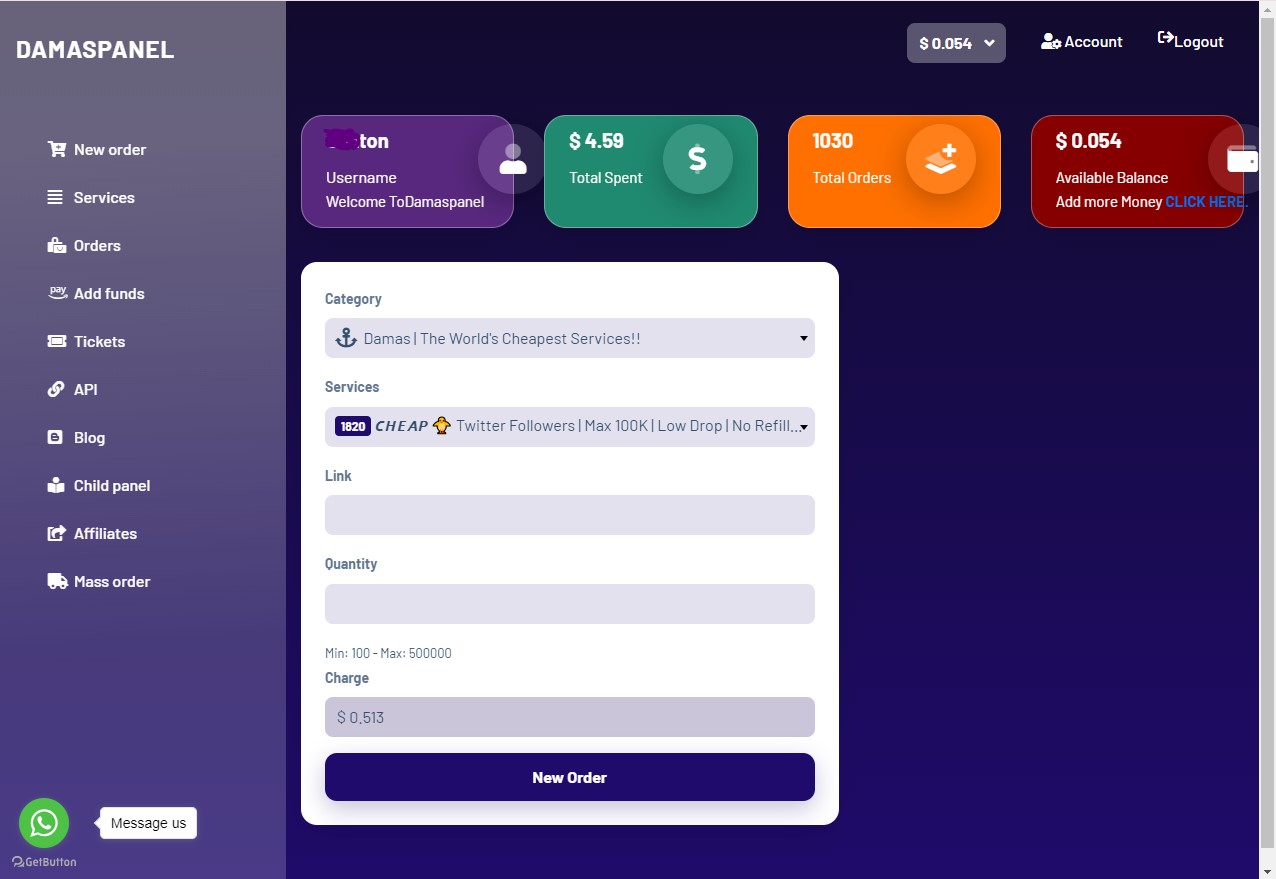
To create a new order at http://Damaspanel.com, follow these steps:
1. Login to Your Dashboard: Access your account by logging in.
2. Click on New Order: Navigate to the “New Order” section.
3. Choose Category: Select the category of the social media service you want. Examples of categories include Instagram followers,Tiktok followers ,TikTok likes,Tiktok views, Twitter followers ,YouTube views.
4. Choose Order Service: Select the specific service within the chosen category. For example, Instagram views|Max|200M|Fast start, TikTok followers|Max 50K|No Refill
5. Enter Link: Copy and paste the link of the social media profile or page you want to boost. This could be an Instagram account, Telegram channel link, Facebook page link, post link, etc.
NB:
- Do not use a private link to place an order.
- Do not place two orders with the same link at the same time but you can place two orders with same link unless the first order is completed.
6. Enter Quantity: Specify the quantity or amount of the service you want to be delivered.
NB: Always verify the minimum and maximum amount of services before placing.
7. Confirm and Place Order: Confirm the order details and click “New Order”.
8. Wait for Delivery: Wait for your order to be delivered.
NB!: If you do not receive your order within 24 hours, contact support by creating a ticket on your dashboard or via WhatsApp for assistance.
