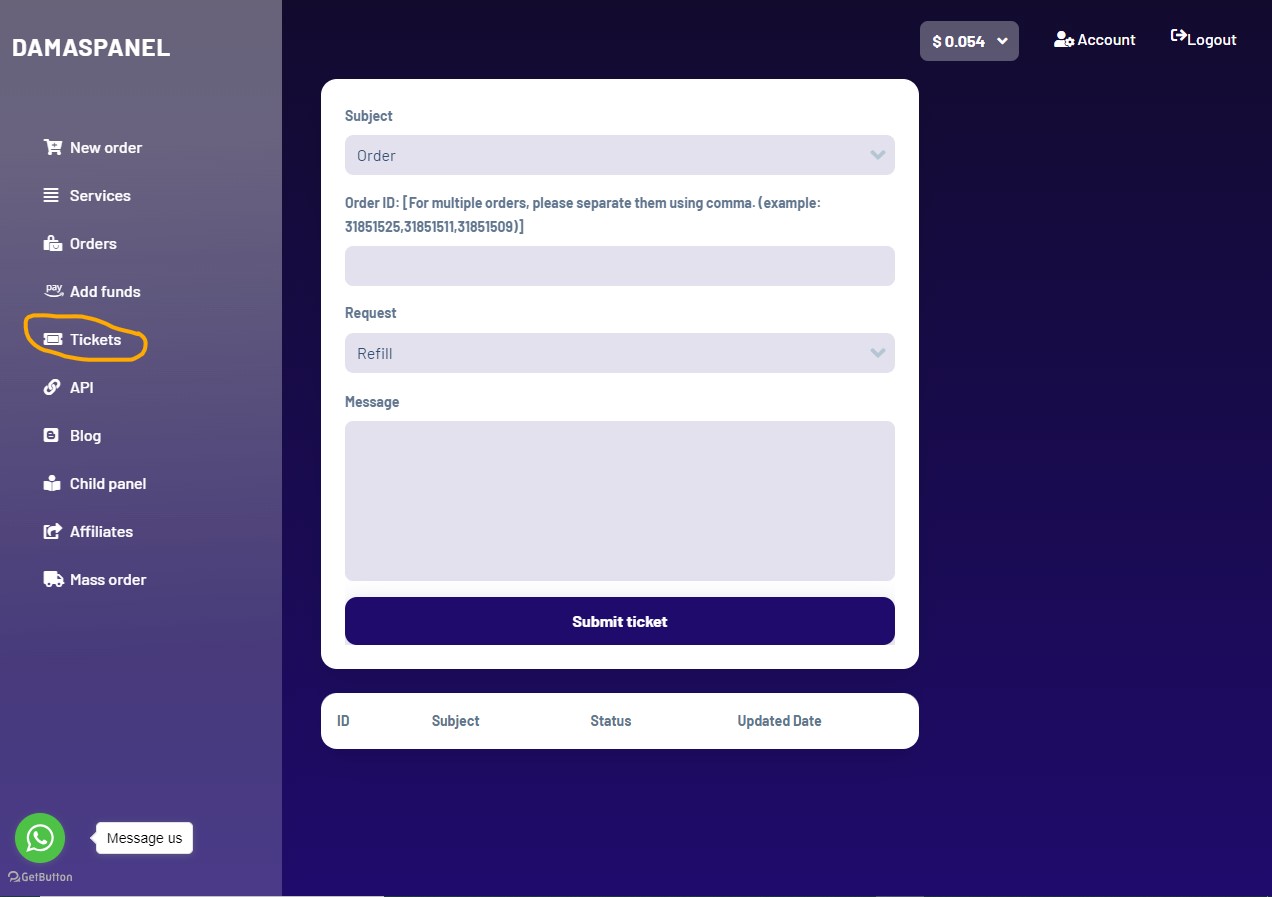
Follow these simple steps to create and submit a ticket:
1. Navigate to Your Dashboard: Within Quick Links, you’ll find the “Tickets” option. Click on it to proceed.
2. Select Subject: Choose the subject that best corresponds to the nature of your issue. Click on the subject field to view all available options.
3. Specify Request: Additionally, select the specific request you wish to send along with your ticket by clicking on the request field.
4. Describe Your Problem: Provide a detailed description of the problem you’re encountering. If you have multiple orders, please separate them with commas.
5. Choose ‘Other’ if Necessary: If your issue doesn’t fit into any of the provided subjects, select “Other.” Briefly explain your problem and specify the subject of the ticket.
6. Submit Your Ticket: Once you’ve filled out all necessary information, hit the Submit button to send your ticket to our administrators.
- Remember:
– Exercise Patience: After submitting your ticket, please allow our team some time to address your concerns. Due to high user traffic, it may take between 1 to 24 hours to receive a response.
– Check for Updates: Keep an eye on your ticket for updates and solutions. We’re committed to resolving your issues as quickly as possible.
At Damaspanel, we value your feedback and strive to provide the best possible support experience. If you encounter any difficulties or have questions, don’t hesitate to reach out to us via our website http://damaspanel.com
We’re here to help you every step of the way.
