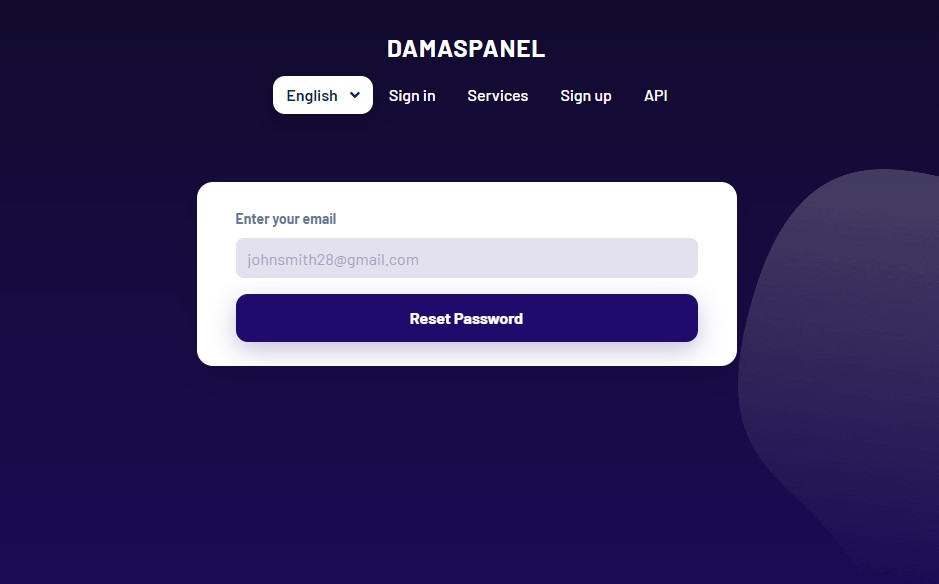How To Recover your password
1. Go to the Login Page:
– Go to http://Damaspanel.com and enter your username incase you forgot your password, click on Forgot Password.
2. Find the ‘Forgot Password‘ Link:
– Look for a link that says “Forgot Password?” This is typically located near the password field.
3. Enter Your Email:
– Click on the “Forgot Password” link. You will be prompted to enter the email address associated with your account, enter a correct email, they one you used when creating your account. Then you click on button “Reset password”
4. Check Your Email:
– After submitting your email address, check your email inbox for a Password Reset email from Damaspanel. The email will include a link to reset your password.
5. Follow the Reset Link:
– Click the link in the email. It will take you to a page where you can create a new password.
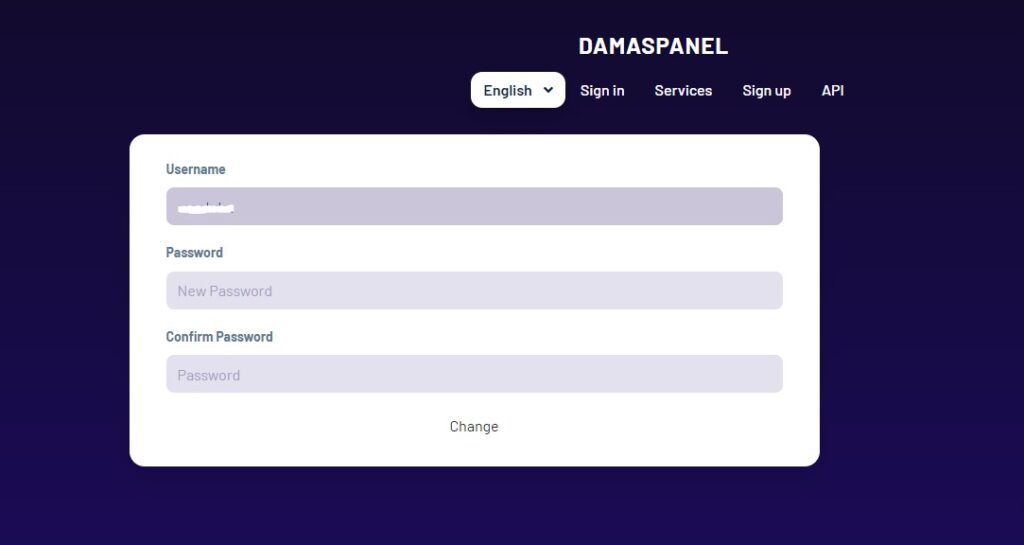
6. Create a New Password:
– Enter your username, the username you used when creating your account and a new password. Make sure it’s strong and secure ,then confirm the new password .Then you click on button “Change” and your password will be successfully changed.
7. Log In:
– After resetting your password, return to the login page and log in with your new password.
8. Contact Support if Needed:
– If you do not receive the password reset email, check your spam or junk folder. If it’s still not there, contact the website’s customer support for assistance.
THANKS!