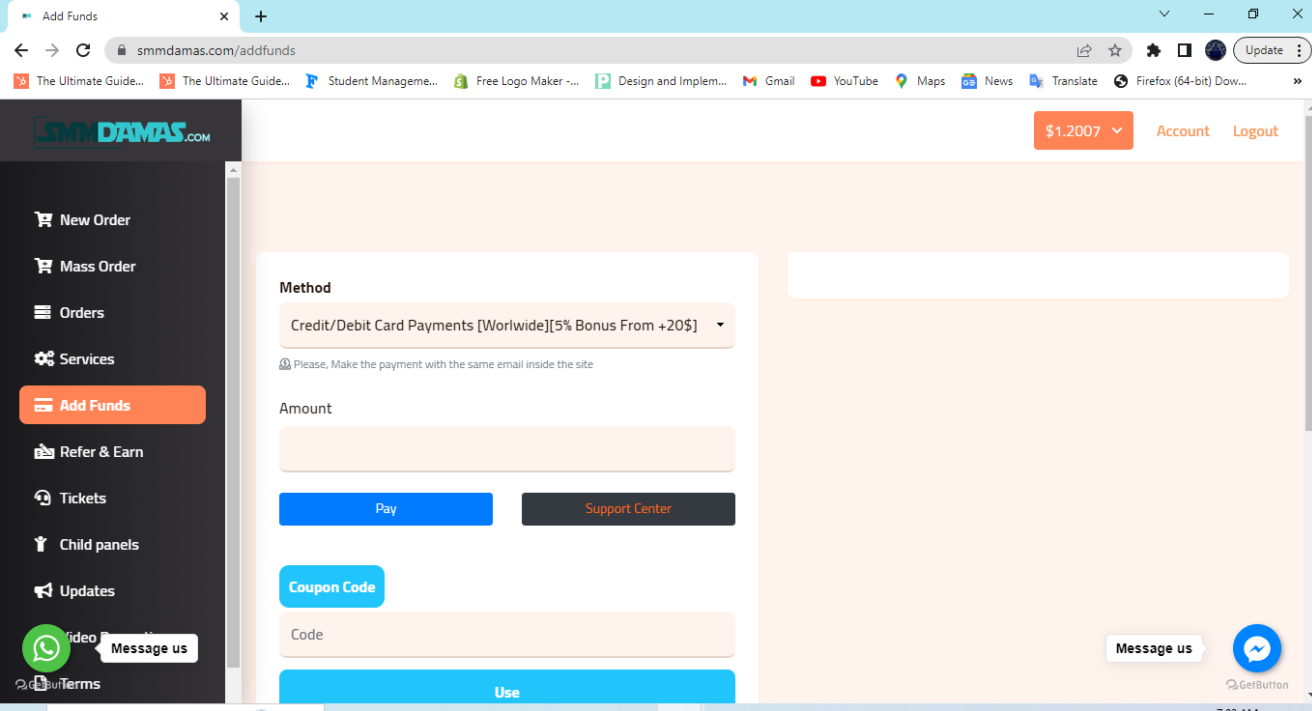
Payment Methods at Smmdamas
All our payment methods are automatic. When you add funds to your account, your account balance is updated automatically if the process is followed correctly. You can add funds using MobileMoney, Credit Cards/Debit Cards/Master Cards, or the Coinbase Method.
A] General Explanation
To add funds using any payment gateway at Smmdamas:
1. Click on “Add Funds“.
2. Select the method or the first payment gateway you see to access all other options.
3. Smmdamas is just the advance.
B] MobileMoney
This method works primarily for African countries in the CEMAC zone using MobileMoney, such as Gabon, Senegal, and Cameroon.
To add funds using MobileMoney:
1. Login to your dashboard and click on “Add Funds”.
2. Choose the MobileMoney option.
3. Input Amount: Ensure the amount is 5,000 XAF or above to automatically receive a bonus, as indicated on the fund page of https://smmdamas.com/
4. Click “Yes, I understand” and then “Pay”. You will be redirected to a new page or tab.
5. Enter your MobileMoney number.
6. Click “Pay”. You will be prompted to dial *126# to confirm payment.
7. Do Not Close the payment page. Go to your phone, dial to confirm, then return to the payment page and wait until you see “successful” and “payment completed and converted to dollars automatically”.
8. Your payment will be added and your account balance will be updated automatically if you follow these steps correctly.
Note: For MobileMoney Payment, ensure you do not close the payment page while confirming the transaction. If you close the page or do not confirm and return, your account balance may not be updated automatically, and you will be responsible for that.
C] Credit Cards/Debit Cards/Master Cards
This method works worldwide.
To add funds using Credit/Debit Cards:
1. Login to your dashboard and click on “Add Funds”.
2. Choose the Credit Cards/Debit Cards/Payments option.
3. Input Amount: Ensure the amount is $20 or above to automatically receive a bonus, as indicated on the fund page of https://smmdamas.com/
4. Click “Yes, I understand” and then “Pay”. You will be redirected to a new page or tab.
5. Fill In your card information or required details and proceed. You may be asked for a code sent via SMS or may not be asked at all.
6. Enter the Cod* if received, and approve the transaction.
7. Your account will be debited and your account balance will be updated automatically.
Note: For Card payments, ensure you do not close the payment page while confirming the transaction. If you close the page or do not confirm and return, your account balance may not be updated automatically, and you will be responsible for that.
D] Coinbase Payment [BTC]
This method also works worldwide.
To add funds using Coinbase:
1. Login to your dashboard and click on “Add Funds”.
2. Choose the Coinbase option.
3. Input Amount: Ensure the amount is $25 or above to automatically receive a bonus, as indicated on the fund page of damasfollows.
4. Click “Yes, I understand” and then “Pay”. You will be redirected to a new page or tab.
5. Follow the steps given by Coinbase to confirm payment, or pay with any other BTC wallet by clicking on BTC, copying the address and the exact amount, and pasting it in your wallet.
6. Do Not Close the payment page. Go to your phone or computer, confirm the payment, then return to the payment page and wait until you see “successful” and “payment completed and converted to dollars automatically”.
7. Your payment will be added and your account balance will be updated automatically.
Note: For Coinbase payments, ensure you do not close the payment page while confirming the transaction. If you close the page or do not confirm and return, your account balance may not be updated automatically, and you will be responsible for that.
Thank you 💗
