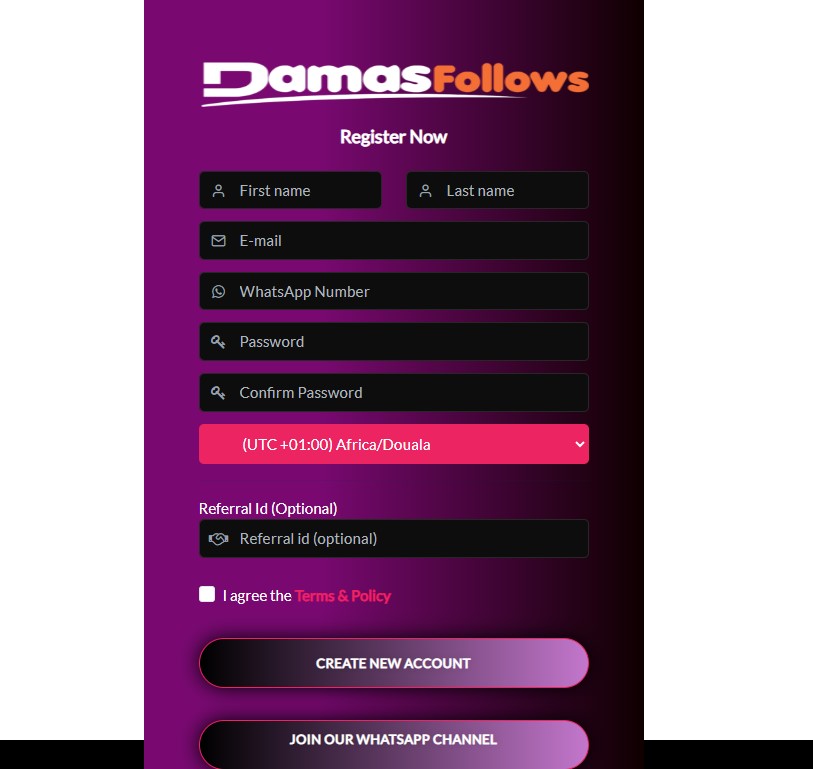
To create an account on Damasfollows, follow these steps precisely:
1. Visit the Website: Go to https://damasfollows.com/
2. Locate the Sign-Up or Register Button: This is usually found in the top navigation bar or as a prominent button on the homepage.
3. Fill Out the Registration Form: Provide the required information. This typically includes:
– Full Name: Enter your first and last name.
– Email Address: Provide a valid email address.
– Password: Create a strong password and confirm. Ensure it meets the site’s security requirements.
– WhatsApp Number: Enter your correct WhatsApp number for contact purposes.
– Referral ID: If you have a referral ID, enter it in the designated box .If you don’t have any referral ID, allow the space empty.
4. Agree to Terms and Conditions: Read through the terms and conditions and privacy policy. Check the box to agree to these terms.
5. Submit the Form: Click on the “CREATE NEW ACCOUNT” button to submit your information.
6. Log In: Return to the Damasfollows website and log in using your email address and password.
If you encounter any issues or need further assistance, you contact us through the WhatsApp contact customer support.
