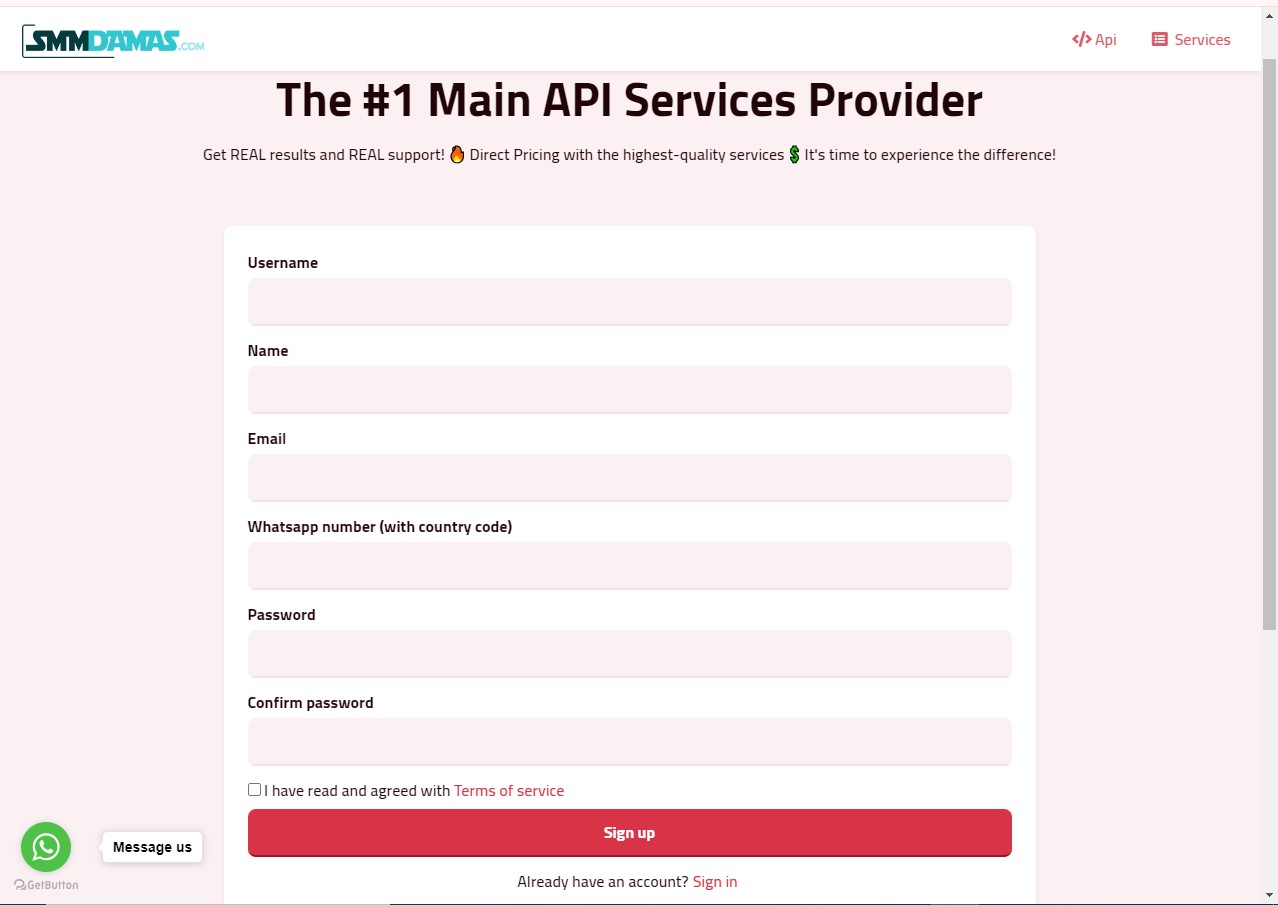
Here’s a step-by-step tutorial on how to create an account on SMM Damas:
1. Visit the Website: Go to http://smmdamas.com
2. Access the Sign-Up Page: Click on the “Sign Up” button located at the top right corner or use the “SIGNUP NOW” link on the homepage.
3. Fill Out Registration Form:
– Enter your “Username”.
-Enter your “name”.
– Provide a valid “Email Address”.
-Enter your “Whatsapp number”.
– Create and confirm a “Password”.
4. “Complete the Registration”: Click on the “Signup” button.
5. “Verify Your Email”: Check your email inbox for a verification link from SMM Damas and click on it to verify your account.
6. “Log In”: Return to the website, enter your username and password, and click on the “Sign In” button.
Your account is now created and ready to use.
