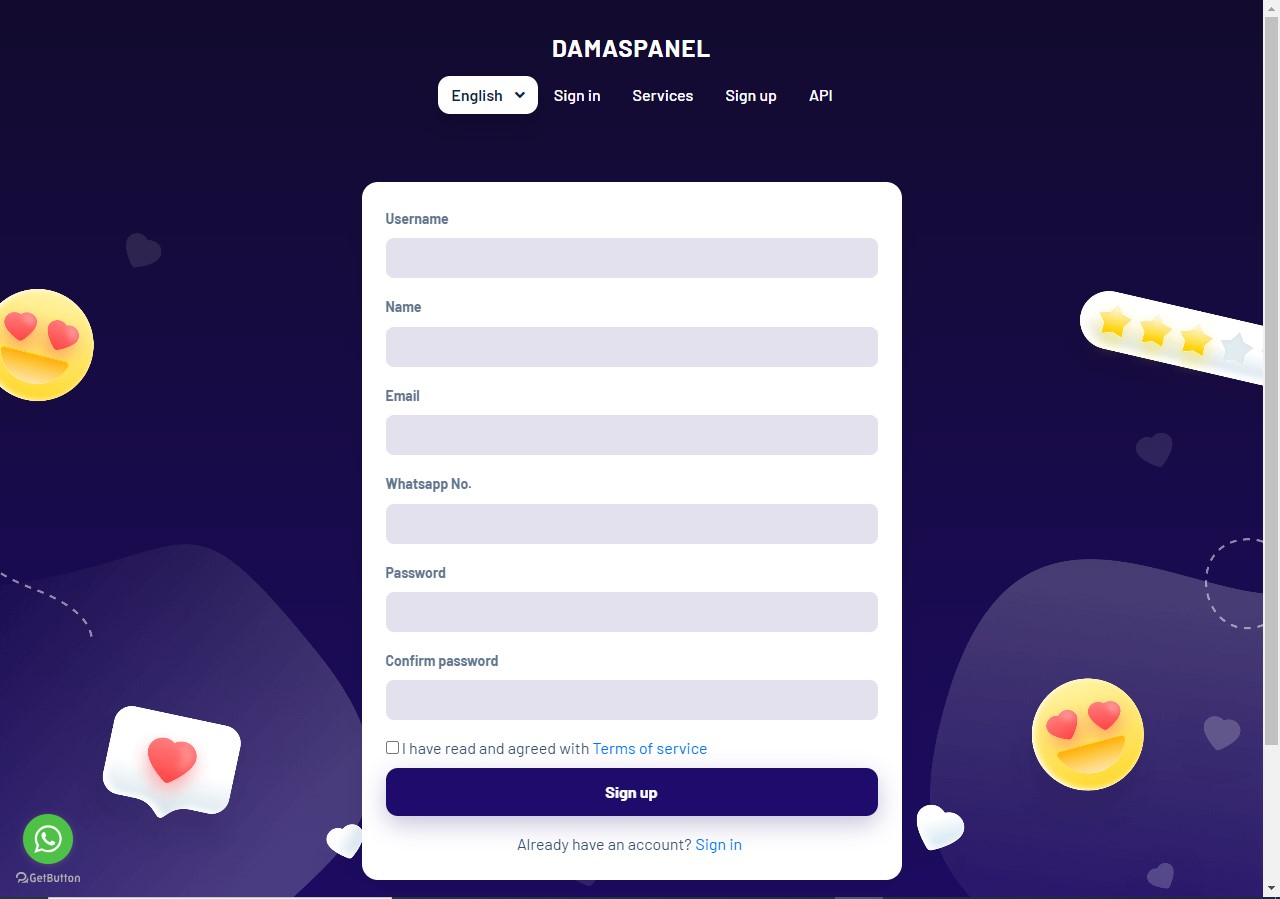
Here’s a detailed step-by-step tutorial on how to create an account on Damaspanel.com:
1. Visit the Website:
– Open your browser and go to http://damaspanel.com
2. Access the Sign-Up Page:
– Click on the “Sign Up” button, typically located at the top right corner of the homepage.
3. Fill in Your Details:
– Username: Enter your desired username.
– Email Address: Provide a valid email address.
– WhatsApp Number: Enter your WhatsApp number in the provided field.
– Password: Create a strong password.
– Confirm Password: Re-enter your password to confirm.
4. Agree to Terms and Conditions:
– Read and check the box to agree to the terms and conditions.
5. Submit the Form:
– Click the “Sign Up” button to complete the process.
For further assistance, visit the Whatsapp support section on the website .
