How to Fund Your Damascards Account
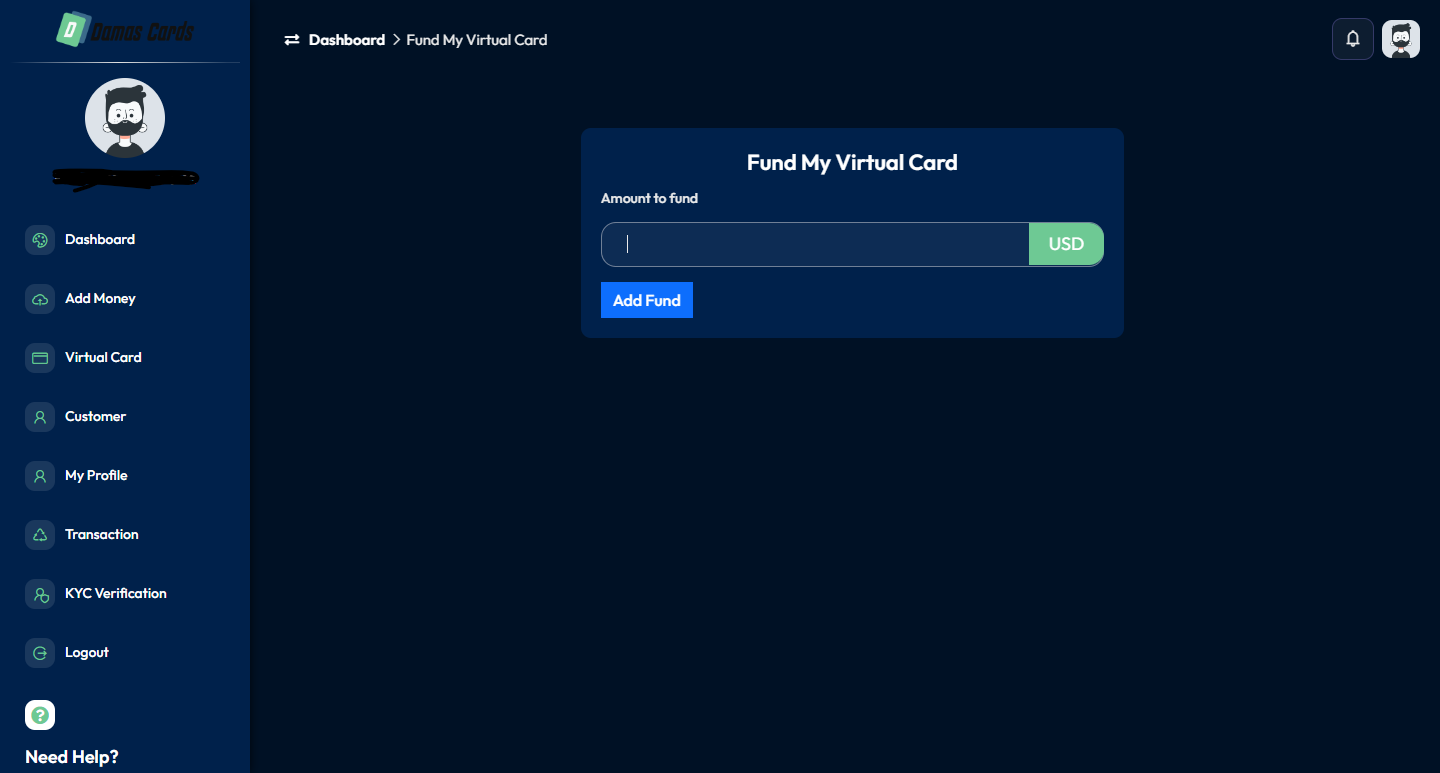
How to Fund Your Damascards Account
1. Log In:
– Click “Login Now” on the homepage.
– Enter your email and password.
– Click “Login”.
2. Navigate to Virtual Cards:
– Once logged in, you will be directed to the dashboard.
– Look for the “Virtual Cards” option on the dashboard.
3. Click on virtual cards, the you will view your virtual cards, two option will be presented on your virtual cards. The “View Cards” and “Fund Cards”. To fund your card ,you need to click on the Fund cards option
4.Add Funds: Click on Add fund then enter the amount.
NB:
- Make sure the balance in your account is sufficient to recharge your card. If it’s not the case recharge your account with the amount you want to fund your card plus the $2 fee
- The amount enter should be greater or equal to $4.
- $2 will be deducted from your account each time you fund your card.
5. Submit:
After entering the required amount, click on ” Add Fund” and the fund will be automatically added to your virtual credit card.
6. Check Balance:
– Go back to the dashboard to see your updated balance.
7. Start Using:
– Once funds are added, you can start using your virtual cards for transactions.
For more detailed instructions, visit [Damascards](https://damascards.com).
