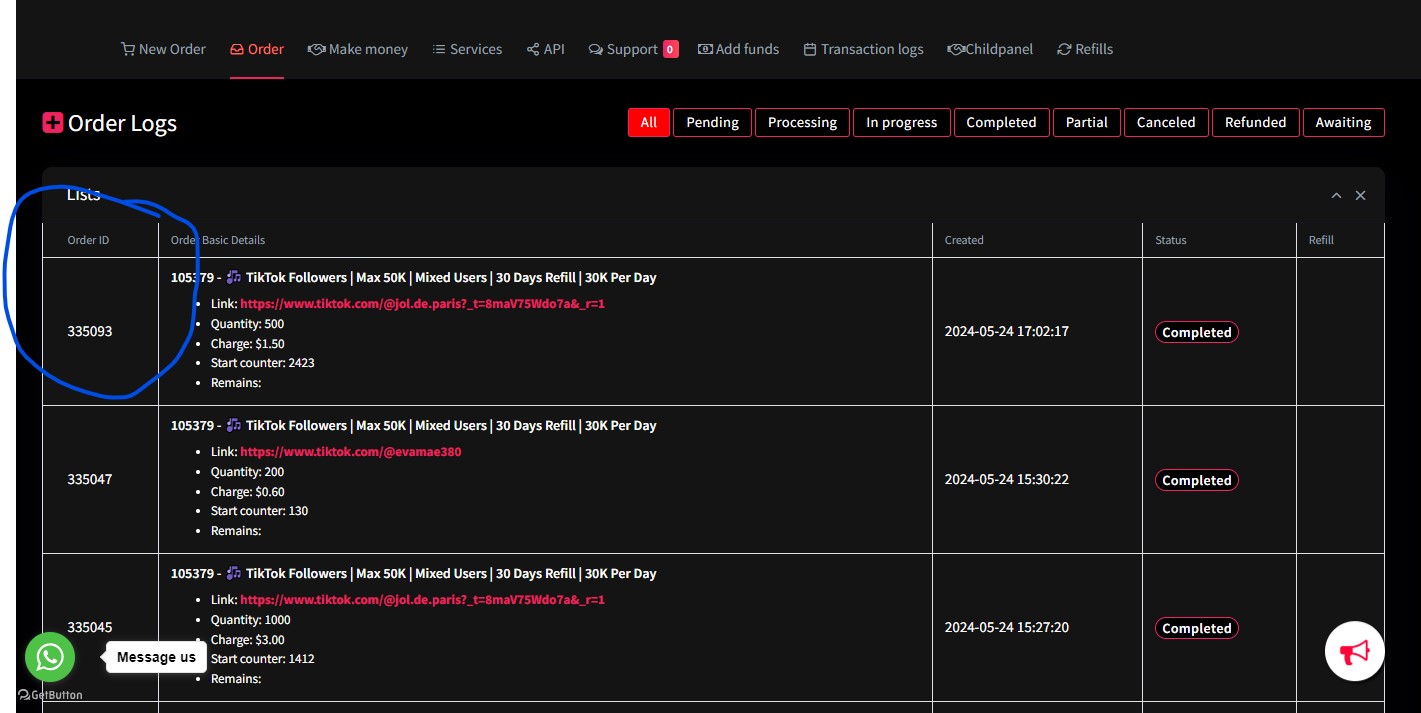
To get the order ID of your order, follow these steps:
A. On Phone:
How to Get the Order ID on Damasfollows Using a Mobile Phone
1. Login to Your Dashboard:
– Open your mobile browser and go to https://damasfollows.com/
– Enter your login credentials and access your account.
2. Access the Order Section:
– Once logged in, look for the menu icon (often represented by three horizontal lines) to access the main navigation.
– Tap on “Order” to expand the options.
3. Navigate to Order Logs:
– In the expanded menu, find and tap on “Order Logs”.
4. View the Order Logs:
– In the Order Logs section, you will see a table with several columns.
– You will be directed to a table displaying your order history.
5. Identify the Order ID:
– Scroll through the table to locate the “Order ID” column. This is typically the first column
– Each row in this column represents a different order, and the numbers listed are the order IDs.
6. Examples of Order IDs:
– You will see a list of order IDs similar to the following examples:
– 3350021
– 340739
– 329771
– 340886
By following these steps, you should be able to find the order ID for any order placed through Damasfollows using your mobile phone.
B. On PC (Personal Computer) :
How to Get the Order ID on Damasfollows On a PC (Personal Computer) :
1. Login to Your Dashboard:
– Open your browser and go to http://Damasfollows.com
– Enter your login credentials and click “Login” to access your account.
2.Navigate to Order Section:
– Once logged in, locate the main navigation menu.
– Click on “Order” or a similar option to view orders.
3. Access Order Logs:
– In the order section, look for “Order Logs” and click on it.
4. View Order Logs Table:
– You will be directed to a table displaying your order history.
– The table typically has several columns, including order details.
5. Locate the Order ID Column:
– Find the “Order ID” column in the table.
– Each row in this column represents a different order, and the numbers listed are the order IDs.
6. Examples of Order IDs:
– You will see order IDs listed, such as:
– 3350021
– 340739
– 329771
– 340886
By following these steps, you should be able to locate the order ID for any of your orders on Damasfollows using a laptop.

For today I requested 1k followers and 1k likes And I received this first one And I requested 750 followers again in that same page and I did not receive any of that And I requested 105 likes on my post I do not receive any of them So I don’t know what is happening Please let me know what is happening
Hello sir, We are sorry for that disagreement with your orders, if the issue was not yet resolved , you can contact the Damasfollows support for more help
MY FOLLOWERS ARE NOT THERE I DONT JNOW WHY
Hello sir, We are sorry for that disagreement with your orders, you can contact the Damasfollows support for more help by the submitting the order id of your order sir.