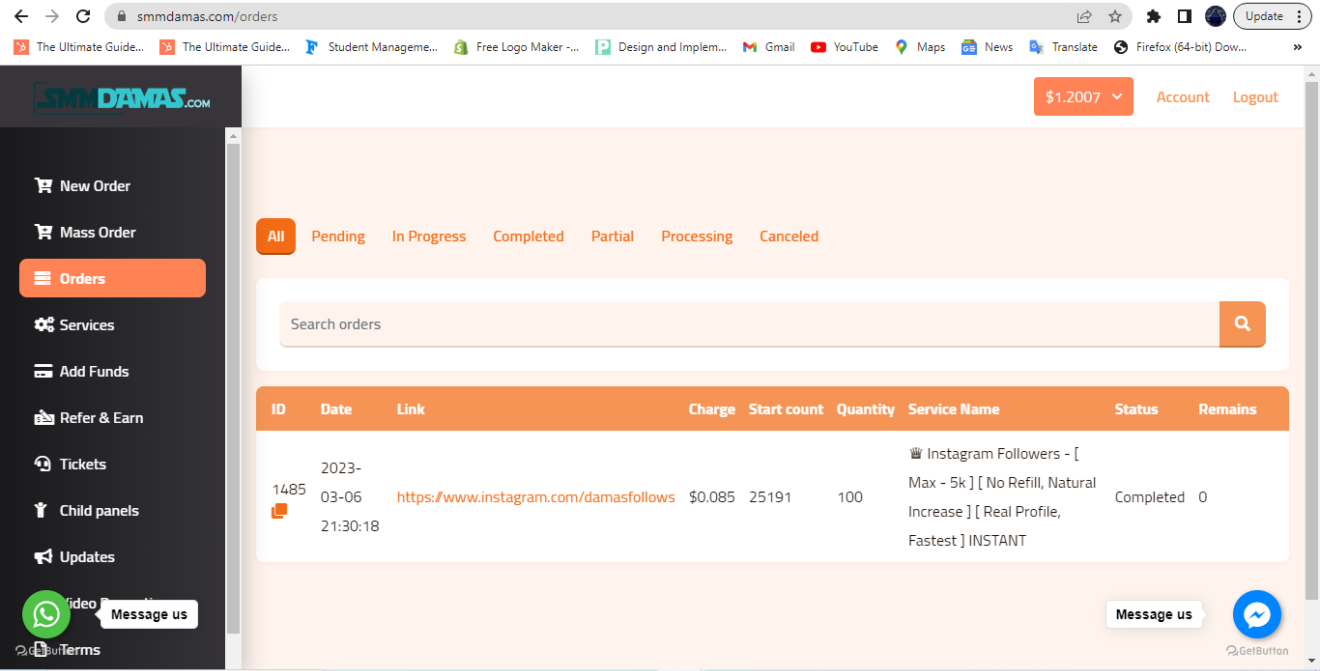
How To Get Your Order ID
In order to get the order ID of your order;
- Login to your dashboard
- click on order and click on the order logs drop down
- you’ll see 9 columns. Check on the last column on your left where you see Order ID
- In the order ID column, you’ll see rows of orders and each order has an ID.
Below is an example of order ID for screenshot order seen above
Order ID
1485….Etc
