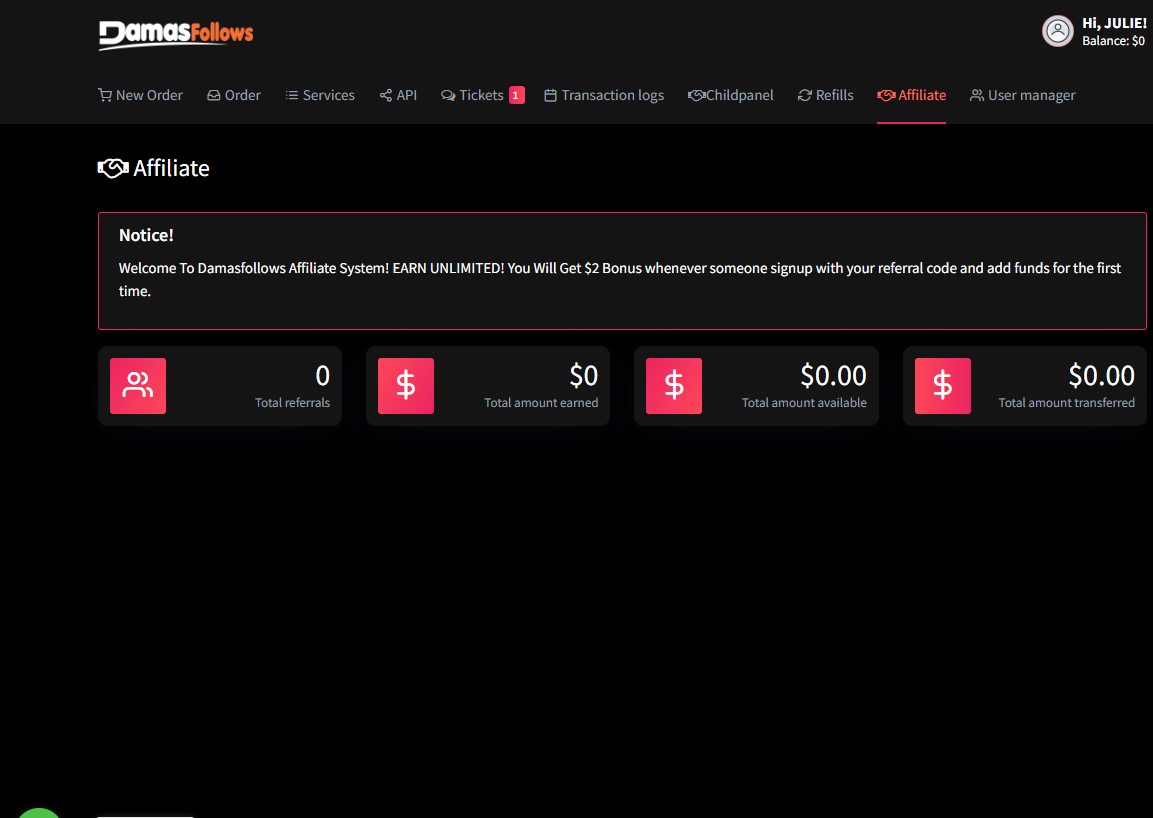
Did you know you could earn money with Damasfollows?
Earn $1.50 for each user you refer to https://damasfollows.com/
Withdraw your earnings directly to your Mobile Money or Orange Money account by following these instructions:
Getting Your Referral Users
1. Find Your Referral ID:
– Click the three lines at the top right of your profile (menu).
– Scroll down and click on “Affiliate“.
– Scroll to the bottom to find your referral ID. Copy it and give it to users to enter during their sign-up under “Referral ID (optional)”.
2. Use Your Referral Link:
– Copy your referral link and share it with users to create an account.
– Ensure they use your referral ID when signing up to ensure you get credit.
Transferring or Withdrawing Your Commission
1. Monitor Your Referrals:
– When a new user registers, your referral count will increase on your dashboard under “Affiliate”.
– For each user who adds funds for the first time, you earn $1.50 in your referral balance.
2. Transfer Commission:
– You can transfer your commission to your Damasfollows account balance to use for boosting.
– Click the “Transfer Balance” button to automatically transfer the funds to your Damasfollows account.
3. Withdraw Commission to Mobile Money or Orange Money:
– Click the “Withdraw Balance” button.
– Enter the correct phone number, starting with your country code (e.g., +237 for Cameroon, +234 for Nigeria).
– Double-check the number for accuracy.
– For description, write “Withdraw” and click the “Apply” button.
– If everything is correct, the money will be withdrawn to your MTN Mobile Money or Orange Money account.
Good luck!
