Overview of User Dashboard
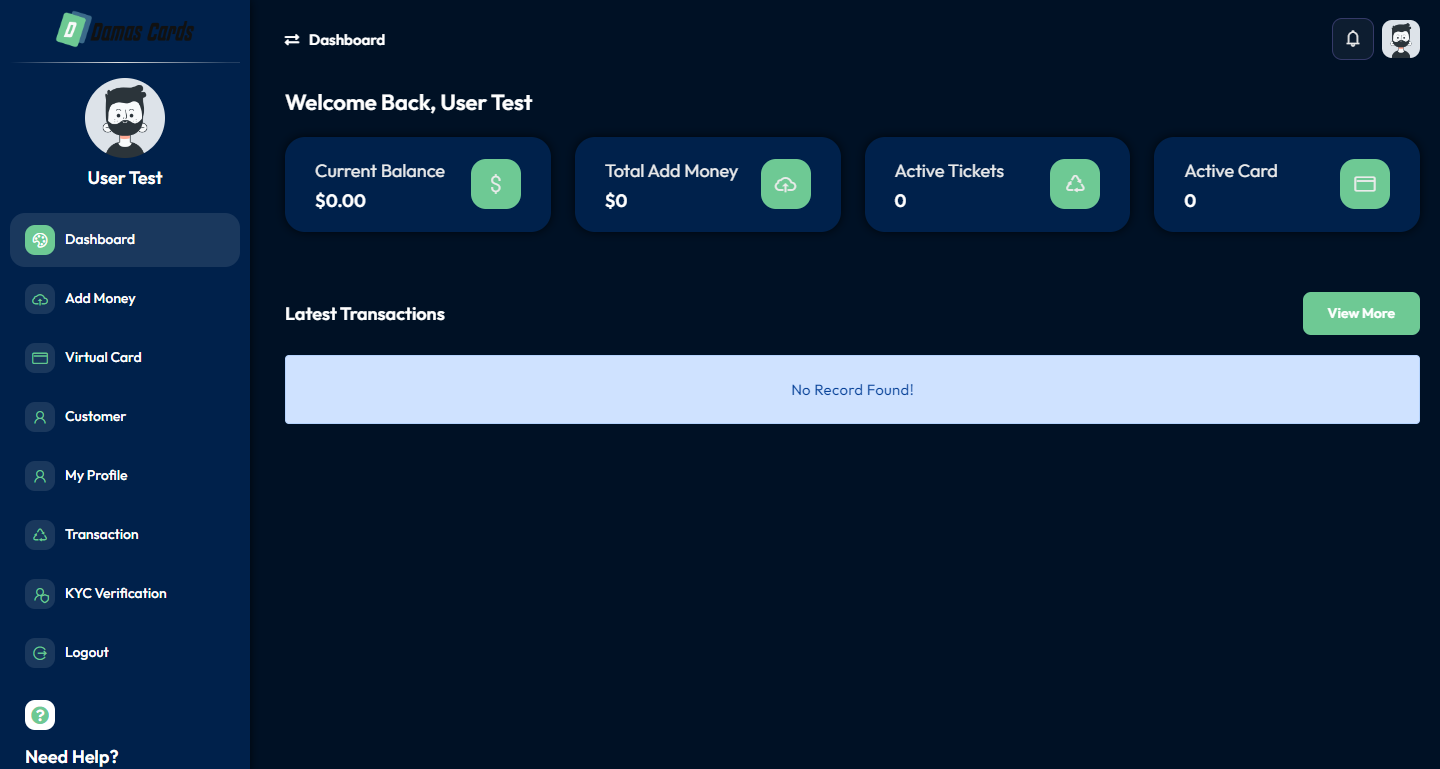
Overview of User Dashboard
Upon logging into your Damascards account, you’ll be greeted with a comprehensive and user-friendly dashboard.
1. Dashboard :The dashboard display, the summary of your account balance ,total add money ,active tickets ,active card and the your latest transaction.
2. Add Money: This section will enable user to add money in his account, ones the user has submited his KYC and it was approved.
3. Virtual Card: In this section ,the user is able to create a new cards only after creating customer and have an overview of all his active cards, showing their status and usage details.
4. Customer: This section allows the user to view the customer details. All the information, that you filled when creating your customer, will be display on the customer section.
5. My Profile: This section was provided ,for user to update the information they provided when creating their customer, in case a user change either his address with time or want to change his password, the My profile section is provided for that.
6.Transaction: In this section the user can view his transactions, detailed log of all transactions made using your virtual cards, with filters for date and card.
7. KYC verification: After creating your Damascards account the next thing you need to do, is to submit your kyc , it is provided to users to upload all the necessary information in the space provided and submit it for verification.
8. Logout: For security, it is necessary for users to logout after completing any transaction in their Damas account.
9.Ticket: In case of any issue with your Damascards, you are free to contact the Damascards support by creating a ticket.
This dashboard is designed to offer you complete control over your virtual cards and transactions, ensuring a seamless and secure experience.
For more information, visit http://Damascards.com
