Overview Of User Dashboard
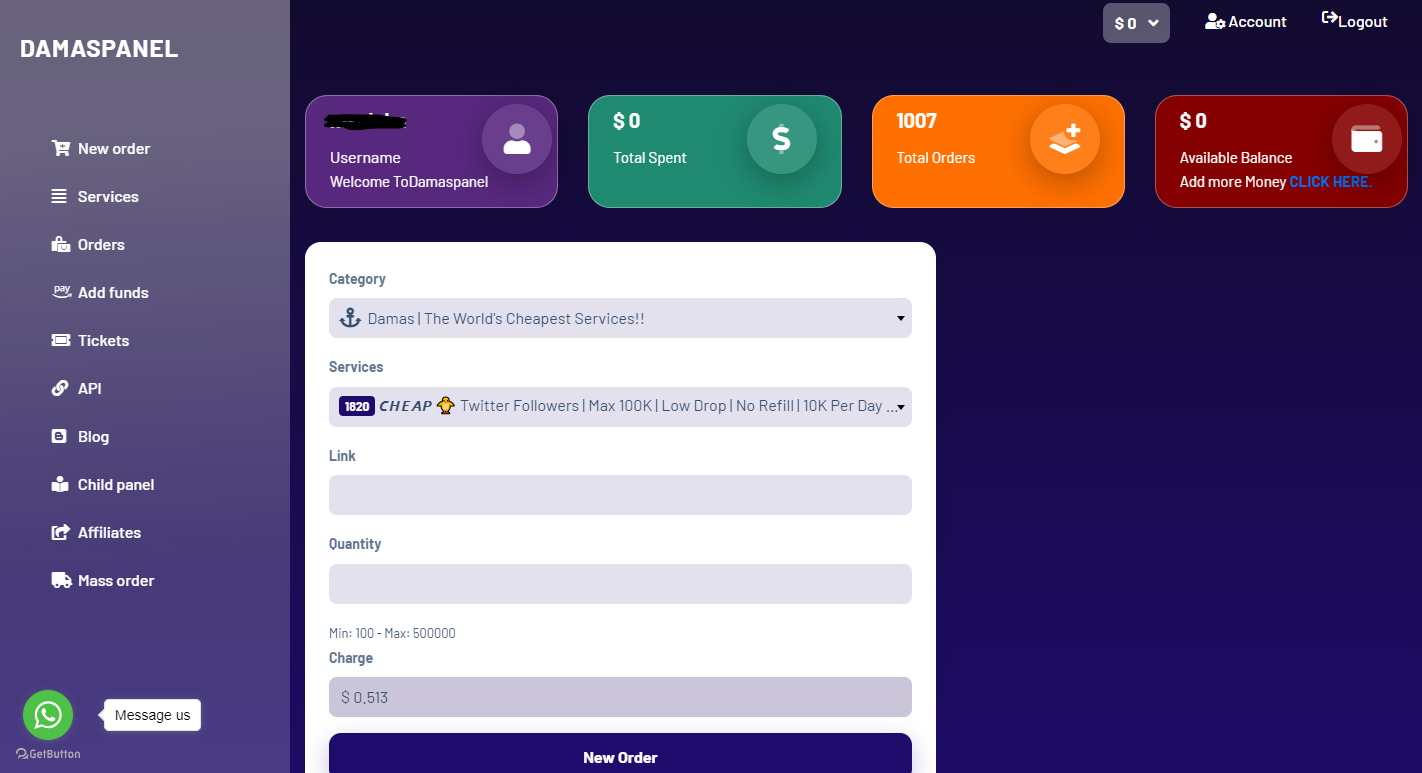
Dashboard Overview
In this guide, we’ll walk you through the various sections and functionalities available on your dashboard to help you navigate and utilize our platform effectively.
A) Statistics
The Statistics section provides an overview of your account details and activities. Here, you can find information such as your username, total amount spent, total orders, account balance.
B) New Order
1. Category: Choose the category of the service you require, such as Instagram followers,Tiktok followers ,TikTok likes,Tiktok views, Twitter followers ,YouTube views.
2. Order Service: Select the specific service under the chosen category, the service you take depend on the category chosen like Instagram views|Max|200M|Fast start.
3. Link: Input the URL of the social media profile or page where you want the order to be delivered.
4. Quantity: Specify the quantity of the service you desire, such as the number of followers or likes or views.
5. Charge: On this filled the charges of the service, you take will shown and that amount will be deducted from your account after you will click on New order
6. Place Order: After confirming all details, click the “New Order” button to submit your order for processing.
C) Services
Explore and discover all the services offered by Damas Panel in this tab.
D) Order Logs
This section displays logs of your recent orders, allowing you to track their status and progress.
E) Add Funds
Top up your account balance easily by adding funds, you can add fund using either the Mobile money or Binance option. All payment gateways are automatic, ensuring you see your funds reflected in your account immediately after payment.
F) Ticket
Ticket section was created if incase a user has an issue with order he or she placed, the user can create a ticket by filling in the information required like, the subject of your ticket ,the order id, the request and the message of the ticket.
G) API
For users interested in owning their own website and reselling our services, we offer an API. This allows you to integrate our platform into your website, paying a monthly fee and earning a percentage of sales.
H) Childpanel
Interested in reselling our services? Inquire about a child panel, where you can receive assistance from our team developers to get it up and running.
I) Affiliate
Take advantage of our referral program to earn rewards. Share your referral ID with friends, family, and other potential users. Upon their first deposit, you’ll receive a 10% commission rate .
J) Mass Order
A User can place many orders by going to the mass order section and the place the service id ,link and quantity of all the orders you want to place.
K) Support
Need assistance? The Support section allows you to contact us on our WhatsApp support so that we an resolve any issue you face.
That concludes our dashboard overview tutorial. We hope this guide helps you navigate and utilize our platform efficiently. If you have any further questions or require assistance, don’t hesitate to reach out to our support team. Happy ordering!
